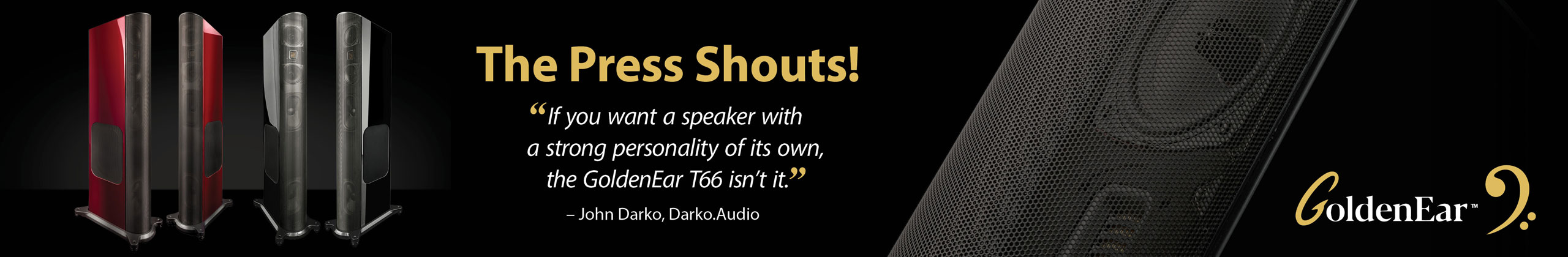Apple AirPlay comes with a hidden gotcha. Not the “stream-must-travel-through-the-iPhone” gotcha. That’s well known. I’m talking about a different, less obvious gotcha. Awwwwww.
What follows is based on research conducted by a Darko.Audio Patron – we’ll call him Brother Thomas – whose work confirms the long-standing rumours that Apple AirPlay isn’t always lossless. Sometimes it is, sometimes it isn’t. In certain circumstances, AirPlay compresses the audio down to a lossy format before sending it across to the network streaming endpoint in the hi-fi rack. In other words, AirPlay sometimes discards audio data and it does so without telling us.
As we progress, things will become a little technical (but hopefully not too technical). I’ll try to keep Brother Thomas’ findings as layman-relevant as possible but as always, if you care not for the last ounce of sound quality when streaming music, you can alight here.
Furthermore, AirPlay has never been capable of streaming hi-res audio without downsampling it to CD quality. Such sample rate down-conversion isn’t as audible – or as troublesome – as lossy compression. At least, that’s the way I hear it.
Besides, the hi-res content provided by Apple Music, Tidal, Qobuz, Deezer and Amazon Music HD still sits at less than 10% of all titles. Today we concern ourselves with the 99.9% of all titles available in CD quality. It’s from this 16bit/44.1kHz music base that we will dig into when and why Apple’s AirPlay transmission scheme gives us lossy-compressed audio.
OK. Let’s begin.
Apple’s AirPlay comes in two flavours: AirPlay 1 and AirPlay 2.
Introduced by Apple in 2010, AirPlay 1 allowed users to stream audio directly from their iPhone or iPad (or MacBook/iMac) wirelessly to an AirPlay-equipped receiver. Back then, it wasn’t called AirPlay 1. It was called AirPlay. But because today we need to clearly differentiate between AirPlay 1 and 2, I’ll continue to refer to the original AirPlay as AirPlay 1.
One early example of an affordable AirPlay 1 receiver was Apple’s AirPort Express which could be connected to a DAC over TOSLINK. However, hi-fi hardware manufacturers were quick to add AirPlay 1 compatibility to their streaming products. A few even circumvented Apple’s own certification process with the Linux-based Shairport plugin.
AirPlay 1’s first gotcha was that the digital audio stream travelled through the iPhone or iPad on its way to the streaming endpoint. Walk the iPhone (or iPad) out of network range – or turn it off – and the music soon stops. We’ve known this since day one.
AirPlay 1’s second gotcha is a hit to the iPhone’s battery run time. AirPlay 1 transmission sees the iPhone convert any incoming stream to 16bit/44.1kHz ALAC – thus maintaining a minimum of CD quality – before creating a two-second data buffer and continuously streaming audio data in real-time to the AirPlay 1 receiver. This is all according to Brother Thomas’s findings:

Note the use of the word “continuously”.
Also note: “CD quality”.
Incidentally, that two-second data buffer is why play/pause actions with AirPlay 1 can seem a little laggy and also, as we shall see, why AirPlay 1 can be more prone to dropouts than AirPlay 2, which Apple introduced in 2018.
AirPlay 2 takes aim at some of the original’s gotchas. It was designed to:
- improve the responsiveness of play/pause actions
- to lower the incidence of dropouts
- to reduce its impact on the host device’s battery runtime
AirPlay 2 also added multi-room support, allowing users to stream to multiple AirPlay 2 receivers around the house. Perhaps most importantly, AirPlay 2 would also be backwards-compatible with AirPlay 1. An AirPlay 1 transmission could arrive at an AirPlay 2 device without issue – and vice versa.
According to Brother Thomas, AirPlay 2’s new and improved streaming mode would see an AirPlay 2-operating iPhone transmit an initial data burst of up to 3MB to the AirPlay 2 receiver – in order to establish a buffer – and then stream additional data chunks at 10-second intervals. Those intervals tell us that AirPlay 2 streaming isn’t continuous (as it is with AirPlay 1).

The benefit to battery life is obvious but it raises an important question: how is AirPlay 2 carrying CD-quality data when it’s only transmitting 10% of the time? The answer is: it isn’t. Any CD-quality stream emanating from an online service or NAS is transcoded to AAC 256kbps by the iOS app before it is sent to the receiver to execute a small hit to audio quality.
This finding jives with What Hifi’s AirPlay 2 explainer piece (last updated in March 2023) that reads: “However, the news isn’t so good with regards to using AirPlay 2 to send lossless Apple Music streams. Apple Music’s Lossless streams supposedly convert from ALAC (Apple’s lossless codec) into AAC (Apple’s lossy codec) at a pretty lowly 256kbps when transmitted over AirPlay – and therefore not losslessly.”
Notice how I wrote “iOS app” above, not iPhone (or iPad). We are accustomed to thinking of streaming endpoints as being AirPlay 1 or AirPlay 2 capable and modern iPhones (5th Gen and beyond) and iPads (5th Gen and beyond) are already equipped with AirPlay 2 smarts. But there’s a fresh wrinkle: according to Brother Thomas, our chosen streaming app’s operational mode can also be set to behave as AirPlay 1 or AirPlay 2 by the developer.
Assuming the presence of an iPhone or iPad made in the last ten years, lossy AAC compression only takes place when an AirPlay 2 app streams to an AirPlay 2 endpoint. An AirPlay 1 app streaming to an AirPlay 2 endpoint will revert to AirPlay 1’s real-time continuous streaming mode, ergo no AAC compression. Ditto an AirPlay 2 app streaming to an AirPlay 1 endpoint. Put more simply, anyone streaming to (or from) an AirPlay 1 device will always enjoy lossless CD-quality streams.
So now you probably wondering which apps stream in AirPlay 1 mode and which stream in AirPlay 2.
Let’s get Roon out of the way because the audio doesn’t originate from an iPhone or iPad but from a Roon Core (server), which has been coded by Roon Labs to stream in AirPlay 1 mode. The upshot is that CD-quality streams remain untouched by AAC compression. Phew.
However, if we pull up a CD-quality stream from Apple Music on, say, an iPhone 13 Mini and send that stream to a WiiM Pro Plus connected to a hi-fi system, the stream will be AAC compressed by Apple Music’s iOS app before dispatch. That’s because the Apple Music app, according to Brother Thomas, operates in AirPlay 2 mode. And so too does the Tidal iOS app.
Qobuz users can breathe easy. The French streaming service’s iOS app (at time of writing) runs in AirPlay 1 mode. So too do Amazon, Plex/Plexamp, Soundcloud and Spotify, again according to Brother Thomas’s research.
Right now, some of you will be thinking: “But my iPhone does multi-room streaming with the Qobuz app, so that must mean it’s AirPlay 2!” Not quite. Multiroom capabilities seem to be set at the hardware level: by the receiver and the transmitter. An AirPlay 1 app running on a later-generation (read: AirPlay 2-equipped) iPhone or iPad will stream in lossless CD quality to multiple AirPlay 2 endpoints.
Confused? Thankfully, Brother Thomas has kindly summarised his findings in a table:

The bottom line: it’s only when 1) the streaming app, 2) the iPhone/iPad model on which that app runs and 3) the streaming endpoint are all AirPlay 2-equipped that the stream is lossy compressed to AAC 256kbps.
Brother Thomas also neatly points out that an iPhone/iPad will indicate an AirPlay 1 connection with a tick but will put that tick inside a circle when an AirPlay 2 connection is present. Careful though: this is only what’s going on with the hardware – the smartphone and the network endpoint. It tells us nothing about our streaming app’s AirPlay version:
Why do we call him Brother Thomas? Because he’s doing God’s work.
Further information: Nope